Telegram US Group List 2436
-
Group
 2,884 Members ()
2,884 Members () -
Group

TOP VIDEO FON
1,656 Members () -
Group

عيناها وطن ؛🖇♥️
1,080 Members () -
Group

Manhwa rec
611 Members () -
Group

Yoga Daily с Анастасией
17,960 Members () -
Group
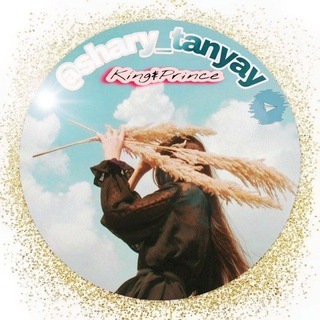
🕊️𝑆𝐻𝐴𝑅𝑌ఌ︎ᵗᵃⁿʸᵃʸ🕊️
25,453 Members () -
Group

Sayuri Onlyfans
2,013 Members () -
Channel
-
Channel

𝘾𝙮𝙗𝙚𝙧𝙩𝙧𝙤𝙣_𝙎𝙩𝙤𝙧𝙚
410 Members () -
Group

🍂🌼لــغتــي هــويتــي 🌼🍂
4,244 Members () -
Group

•`𝐕𝐎𝐢𝐂𝐄 - 𝐂𝐇𝐚𝐓 -| 🌙🇦🇫 | - 𝐇𝐞𝐑𝐚𝐓- 𝐉𝐨𝐨´•
51,525 Members () -
Group

✍️نۨــہاودار ᵍʳᵘᵖگرووپ🕊
16,121 Members () -
Group
-
Group

قواعد اللغة العربية
6,465 Members () -
Group

Insta Babes
8,677 Members () -
Group

❀ΛͶΙΜΣ❀
5,452 Members () -
Group
-
Group

Abiy Dizayn
339 Members () -
Group
-
Group

ڪُلّ شَـيء 🦋.
1,703 Members () -
Group

Swarm免费梯子🆓翻墙
384 Members () -
Group

کانال کلیپ رقص سکسی سوپر
30,215 Members () -
Group

ትምህርት NEWS®
18,610 Members () -
Group

Course Download - Udemy
637 Members () -
Group

CA IR Flight Ticket
6,687 Members () -
Channel

🖤𝘽𝙇𝘼𝘾𝙆🌻𝙃𝙀𝘼𝙍𝙏🖤
458 Members () -
Group

WA |Tsuki ga Michibiku Isekai Douchuu
1,950 Members () -
Group

PHARMAKON
6,335 Members () -
Group

لـ صديقةِ الروُحⒷ~💙
5,647 Members () -
Channel

𝗗𝝠𝗜𝗟𝝪 𝗦𝝩𝗶𝗖𝗞
2,137 Members () -
Group

کشکیات |Cashkiat
1,731 Members () -
Group

🇪🇹 Coding
1,299 Members () -
Group

twice gifs
530 Members () -
Group

Марафон «Продавец кроссовок»
9,919 Members () -
Group

CyberBullet Chat
524 Members () -
Group

الحبيب (الأرض المباركة)
18,032 Members () -
Group

چراغداران
3,839 Members () -
Group

مذكرات مجهول
566,624 Members () -
Group

ГОТОВЫЙ Контент план БЕСПЛАТНО!
17,978 Members () -
Channel

Roseanne Barr
11,565 Members () -
Group

Ganbare Douki-chan
404 Members () -
Group

Cinegramam Official Channel
10,069 Members () -
Group

قناة التوبه والاستغفار
1,833 Members () -
Group
-
Group

❛ 𝟗𝟏𝟏🎡
2,348 Members () -
Group

US VISA Thailand
1,149 Members () -
Group

Cloverlife Music
319 Members () -
Group

IRA GLAGOLICA❤️🔥
8,990 Members () -
Group

كابوس الهيئة
6,837 Members () -
Group

Button - Erkaklar kiyim do’koni
21,809 Members () -
Channel

Wallpaper Zone🌄
775 Members () -
Group
-
Group

♡❥«؏ــــبااراﭢ ؏ااعميـقــﮪ»❥♡
1,160 Members () -
Group

💫اناقة خواطر💫
12,081 Members () -
Group

बेनाम शायर💌✍️
14,208 Members () -
Group
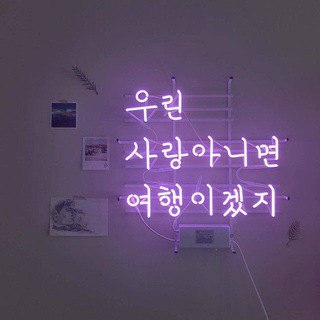
Корейский язык 🇰🇷
5,998 Members () -
Group

💎کانال رسمی محمّد بصیری💎
109,748 Members () -
Group
-
Group

کانال “ ملی انقلاب مردم ایران ”
8,094 Members () -
Group

حہٰٰبّہڪٰྀہٰٰ دوِآيِٰ ❥
5,719 Members () -
Group
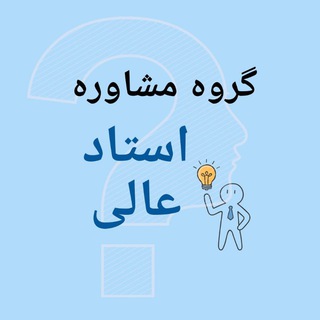
مشاوره ارشد و دکتری استاد عالی(پرسش وپاسخ)
333 Members () -
Group

Webtoon
353 Members () -
Group

Bollywood movies
2,639 Members () -
Group

عمل حر
1,314 Members () -
Group

NATURAL EMPIRE
348 Members () -
Group

Crowdfundings
731 Members () -
Group
-
Group

Crypto Daily – биткоин, криптовалюта
156,436 Members () -
Group

قمري المُبتسم ..💛🪐
867 Members () -
Group

IN TIME |📕| درخواست کتاب
2,993 Members () -
Group

Lovecraft Horror
909 Members () -
Group
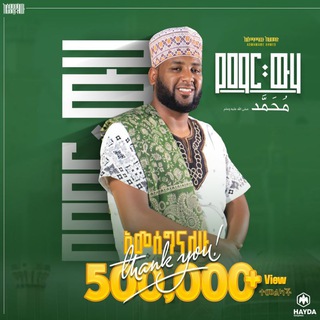
ሙንሽድ አስማማው አህመድ(ደረሴ)
7,740 Members () -
Group

you
835 Members () -
Group

个人书库备份(PDF)
1,975 Members () -
Group

Parkent tumani hokimligi Axborot xizmati
6,031 Members () -
Group

Rol & rock
480 Members () -
Channel

گووبخۆ!🖤
921 Members () -
Group

BunnyBunsXo 🌻
385 Members () -
Group
-
Group

فوریتهای پزشکی
16,714 Members () -
Group
-
Channel

𝙉𝙪𝙦𝙡𝙡 𝘾𝙝𝙖𝙣𝙣𝙚𝙡 |⌫
2,063 Members () -
Group

•کانالهای کنکوری•
479 Members () -
Group

Криптовалютный аналитик
14,438 Members () -
Group

مـشـآعـر «مـلـتـزمـة»
775 Members () -
Group

Space Hulk y Cruzada Estelar
373 Members () -
Group

- الزّهࢪاوِي .
3,311 Members () -
Group

App Valkyrie
418 Members () -
Channel
-
Group

Oddiy Consult
429 Members () -
Group

FARUOK
436 Members () -
Group

Dungeon Universalis
788 Members () -
Group

آیت الله یثربی
2,613 Members () -
Channel

TiktokLiveBot.com Official Channel
989 Members () -
Group
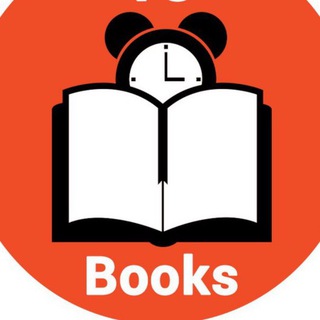
E-Books in English
45,703 Members () -
Group

وꪇنـ̮ـــ͢آإسٓهٰ̐ہ🤣 تـــ͢آإيم🤣
889 Members () -
Group

Zombicide Urbano
1,198 Members () -
Group

👑 𝐒𝐓𝐔𝐃 𝐒𝐓𝐎𝐑𝐄 🇮🇳
2,945 Members () -
Channel

KH Hafidz Abdurrahman
669 Members () -
Group

Proxy , Config , Combo list , Everyting for Crack
6,915 Members ()
TG USA Telegram Group
Popular | Latest | New
To get started, open the Telegram app. Next, go to Settings and choose Appearance. Telegram allows you to manage the device storage: you can choose to delete media (photos, videos, and other files) shared on the app. All files will be deleted from your device after the specified duration, but they will stay in the Telegram cloud forever, so you can re-download them when you need them again. There is also an option to delete the cache and local database. Set Auto-Delete Timer for a Telegram Chat
Telegram also supports hashtags. If you tap a hashtag, you can search across all of your activate chats for it. This makes it easy to find messages in the future or categorize information for yourself. Set Reminders Save for Notifications To create a poll in a channel or group, simply select the “Poll” option in the attachment menu. Type in your question, add answer options and choose the configurations that fit your purpose best.
Next time you want to quickly move a piece of media from one device to another, Telegram has you covered. The Saved Messages chat is your own personal cloud scratchpad for keeping a record of information that you can access on any device where you're logged into Telegram. Live location & proximity alerts Create APIs On Android, tap the three-dot Menu button in the top-right of any Telegram chat and choose Mute notifications. On iOS, tap the contact or group name at the top of the screen and choose Mute. Then you can choose to mute the chat for various periods of time, or forever.
These bots can help you to automate and make your tasks easier to manage while chatting with your friends. Gmail bot is one of my favorite and no need to open the Gmail app and I can reduce my notifications and stress too! The app also lets you make location-based groups, a local group that works in a small region for co-worders, students, or neighbors. Once you have created the group, users in the vicinity will be able to view it on their device and join.
Warning: Undefined variable $t in /var/www/bootg/news.php on line 33
US